
- SMS countries
-
- SMS All Countries List
- SMS Srilanka
- SMS India
- SMS Pakistan
- SMS China
- SMS Nepal
- SMS South Africa
- SMS Iceland
- SMS Mexico
- SMS Oman
- SMS Kuwait
- SMS Bahrain
- SMS Maldives
- SMS Fiji
- SMS UAE
- SMS Saudi Arabia
- SMS Qatar
- Text countries
- Text All Countries List
- MMS countries
- MMS All Countries List
- MMS Srilanka
- MMS India
- WebCamera Picture Messaging
- SMS Jokes
- SMS Jokes
how to capture webcam video ?
Our new webcam live video capturing software provides how to capture webcam video. Here are the step by step instructions on how to capture webcam video in Windows operating system.
Step 1:
Right click and save the free webcam software to your computure below:
Download Webcamera Live Video Capturing Software (for Windows Operation System Only)
Step 2:
Unzip the free-webcam-video-capture-software.zip file. It will contain 4 files.
1) Webcam Video Capture v1.0.exe (executable)
2) DirectX.Capture.dll (required library)
3) DShowNET.dll (required library)
4) DirectX.Capture.xml (library)
Step 3:
Double click and run Webcam Video Capture v1.0.exe file.

Step 4:
Here is the main Webcam Video Capture Software screen.

Step 5:
Select the audio device source from device menu as shown below.

Step 6:
Select the video device source from the device menu as show below. This will unable the live video preview. You should be able to see live webcam video as shown below.
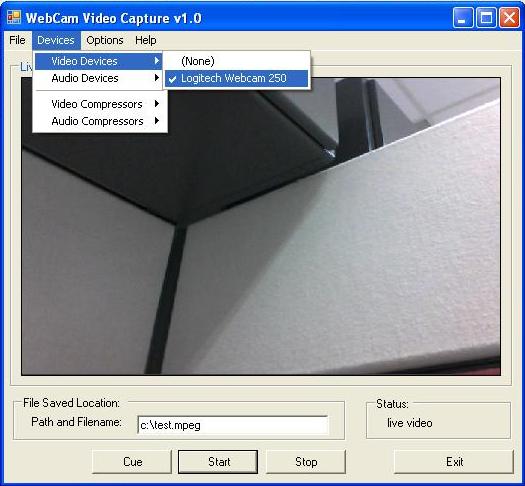
Step 7:
Enter the location of the file you wish to capture the webcam video. We recommend you use .mpeg file. You could also record the video as mpg4 or avi. You can adjust webcam video capture resolution under options menu.
Note:
Before starting to record we recommend you select DivX video compression and MPEG audio compression to keep the webcam video capture file size reasonable.
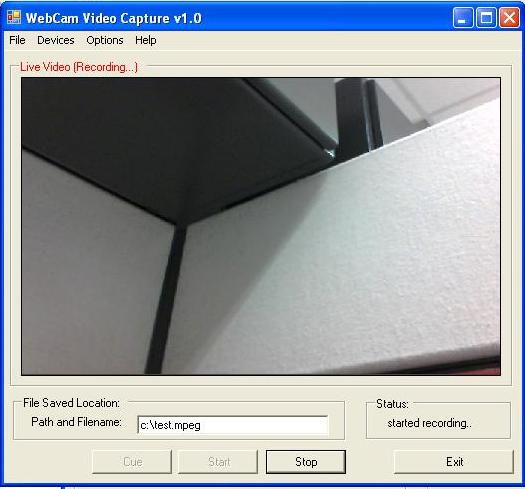
Step 8:
When you are done recording click stop and it will stop the capture of webcam video.

This is the end of how to capture webcam video using our freeware webcam video capture software.
Optional:
After you capture webcam video, you can then upload your video and use the link provided below to send free video text messaging.
Also, we provide direct webcamera still shot capturing withing the web browser without the need to install any software.
Here is the complete list of free video Messaging countries we support:
From the list, select your country and the cell phone provider from the list and type you message. Then upload your capture webcam video and click send.
Copyright © 2008 smsfree4all.com | T.O.S | All Rights Reserved



